To get started on Amazon Smile, click on the logo to open a new browser page, then follow the instructions on the GET STARTED button.
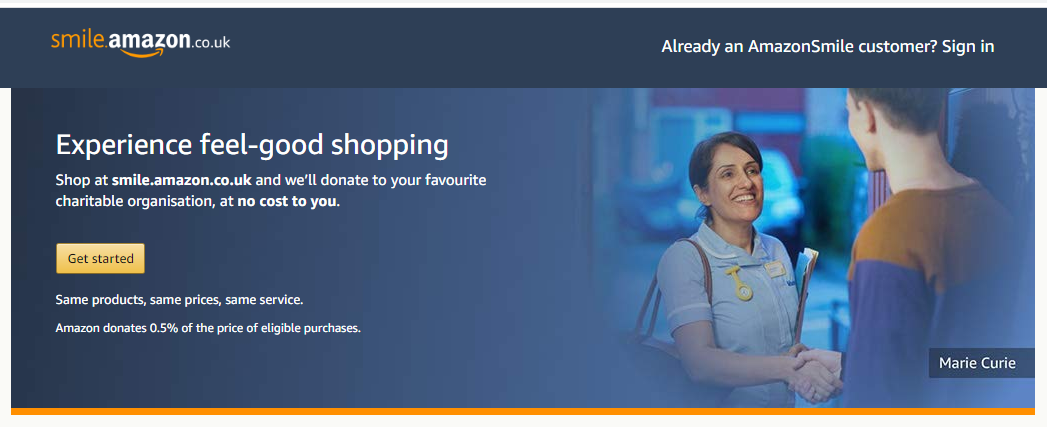
If you are already registered as a user of Amazon, all you need to do is enter Amazon Smile as your search term and a link will appear at the top of the list. This link gives you more information about Amazon Smile and invites you to join.
When joining, enter the search term Diesel and Electric and select us from the shortlist.
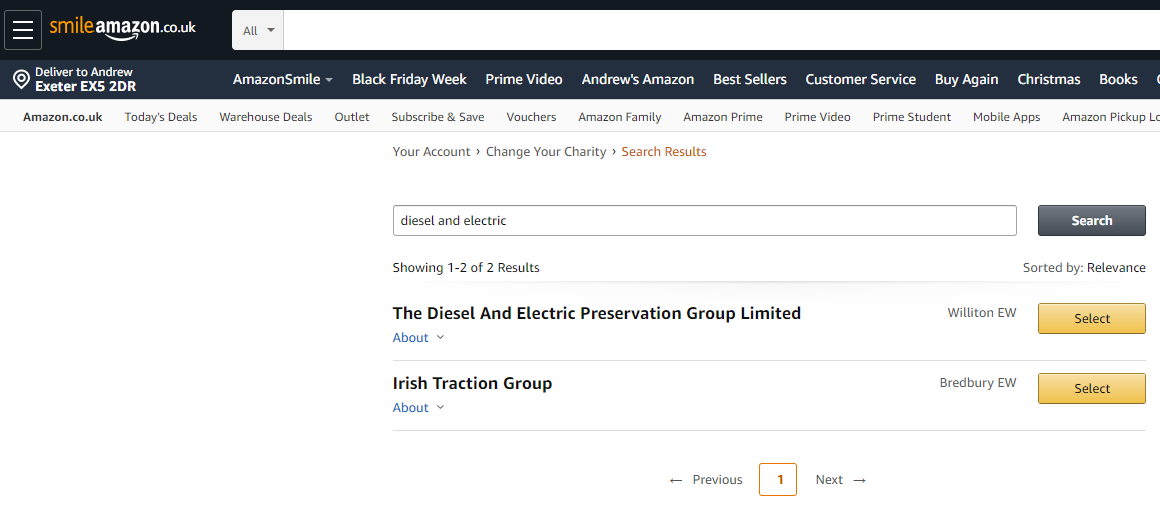
Don’t try searching for “DEPG” because that won’t work. This is done to ensure that users select their INTENDED charity and prevents mistakes.
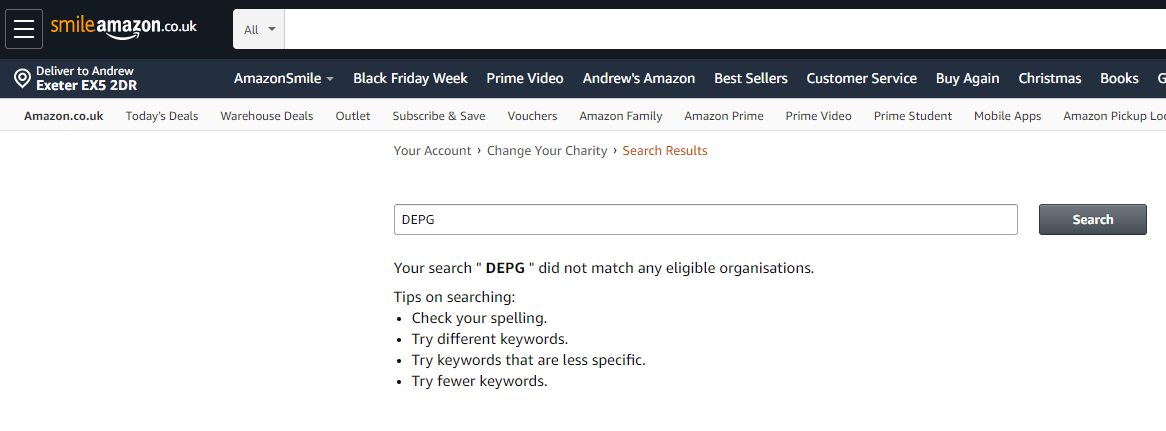
THANK YOU VERY MUCH for supporting the DEPG !
Go to How to sign up for GiveasyouLive
Go to How to sign up for Easyfundraising
Go to Help us when shopping page
Social media channels:

