To get started on GiveasyouLive click on the logo which will take you to a new browser page where you can select your cause by entering “Diesel and Electric” in the search field (entering DEPG results in a lot of returns, most of which are not correct, so avoid using DEPG as a search term).
Next, you will be presented with the Sign Up Today page, as below:

Next, choose your charity – but please don’t enter DEPG because it will return a confusing list of websites that have the word “DEPG” somewhere in them. Make your search term diesel and electric instead, and you will get the following confirmation message:
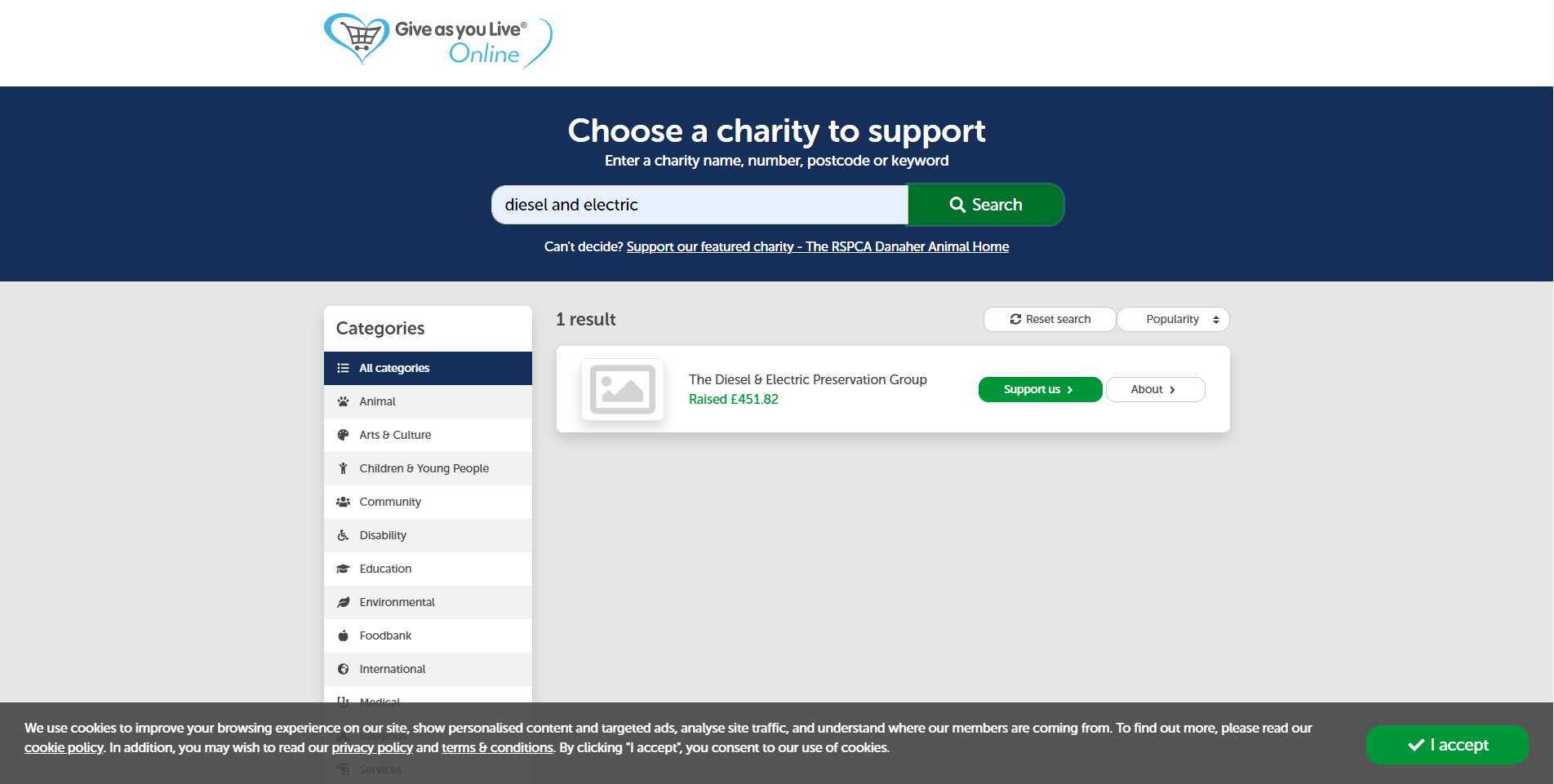
After clicking the SUPPORT US button, you will be asked to enter your personal details, as follows:
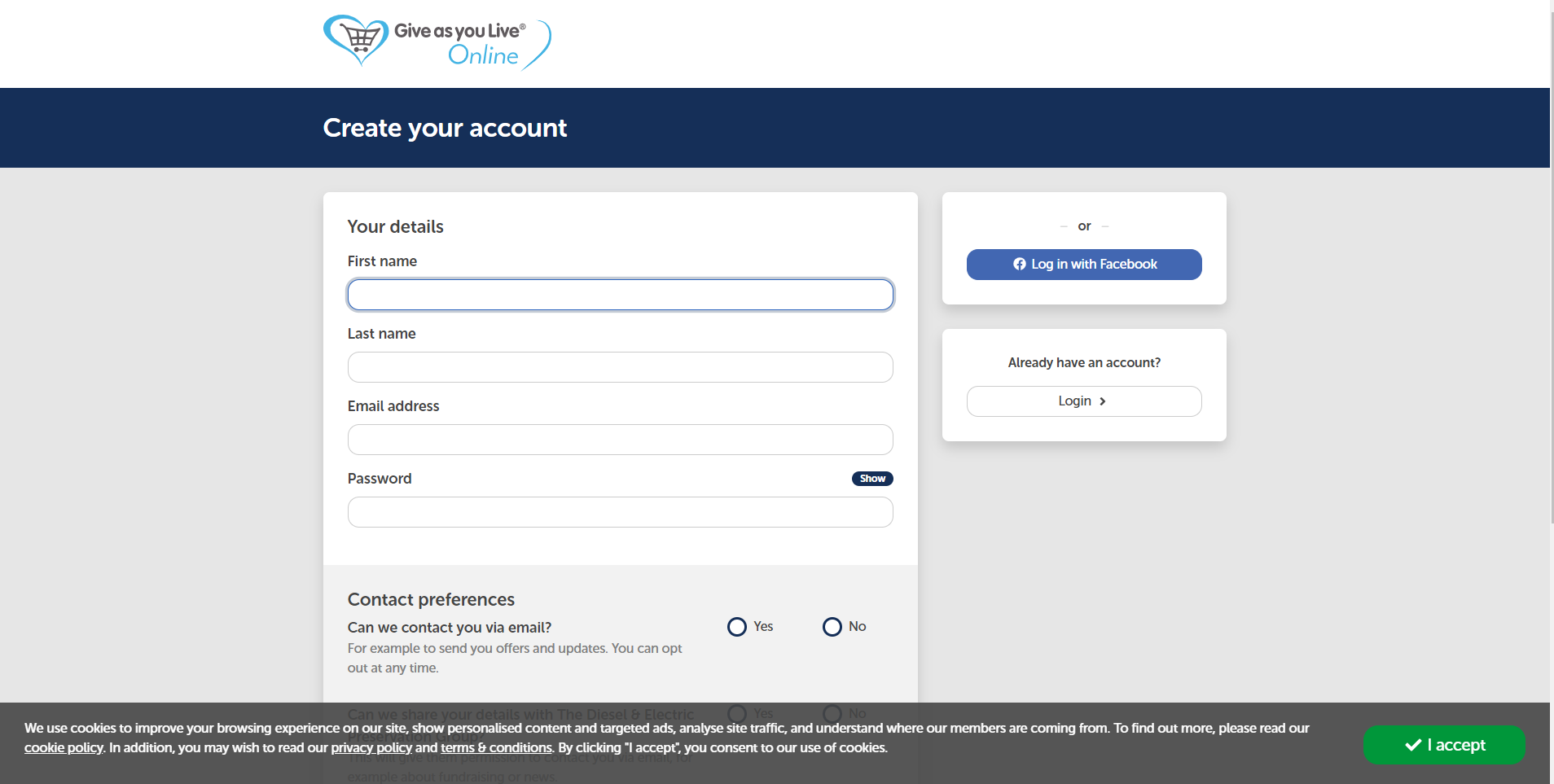
Then, you will reach the Welcome page where you can select what you want to do next.
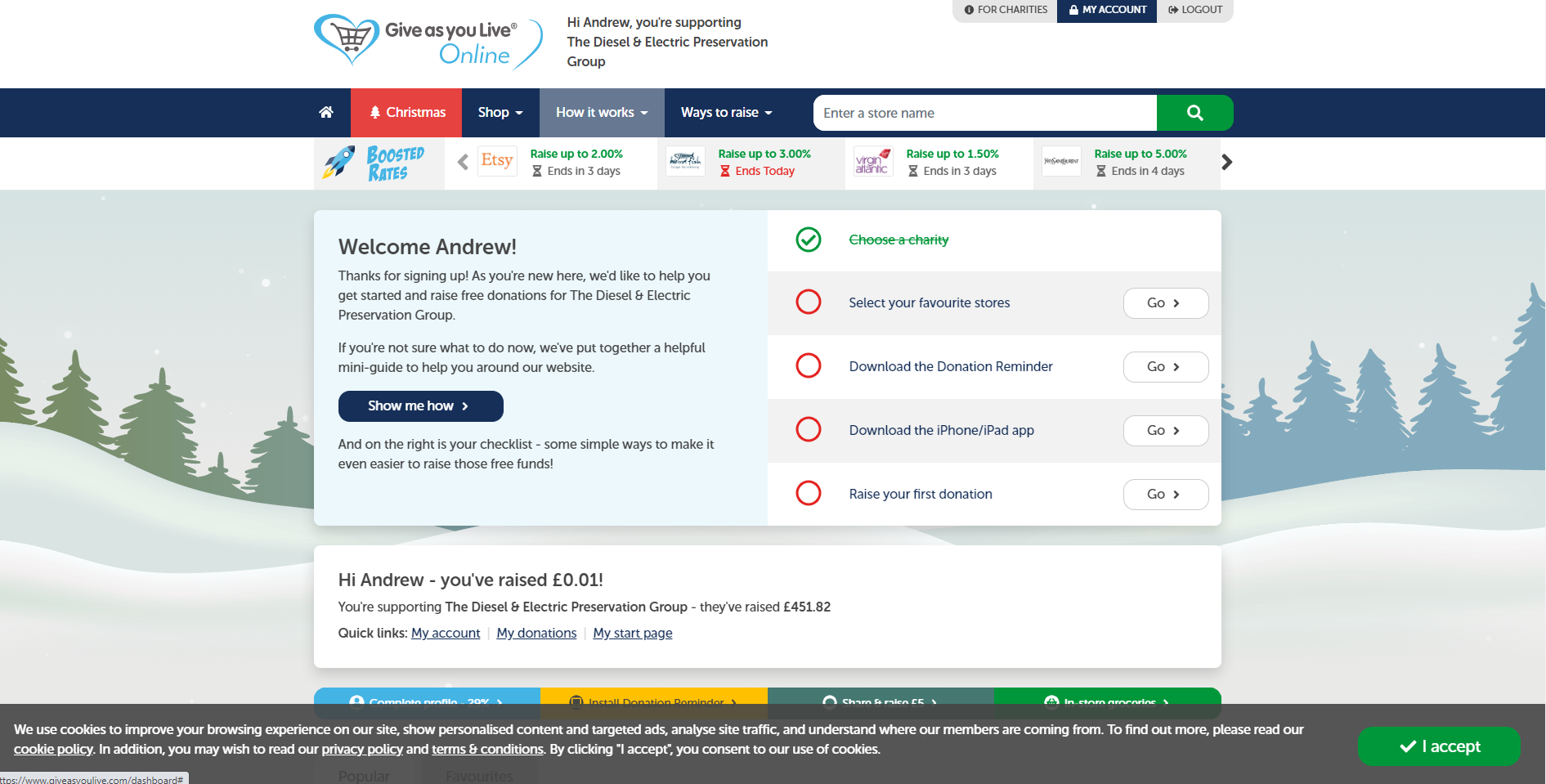
Selecting the RAISE YOUR FIRST DONATION button takes you to a page where you can start shopping or start to build your list of favourite stores.
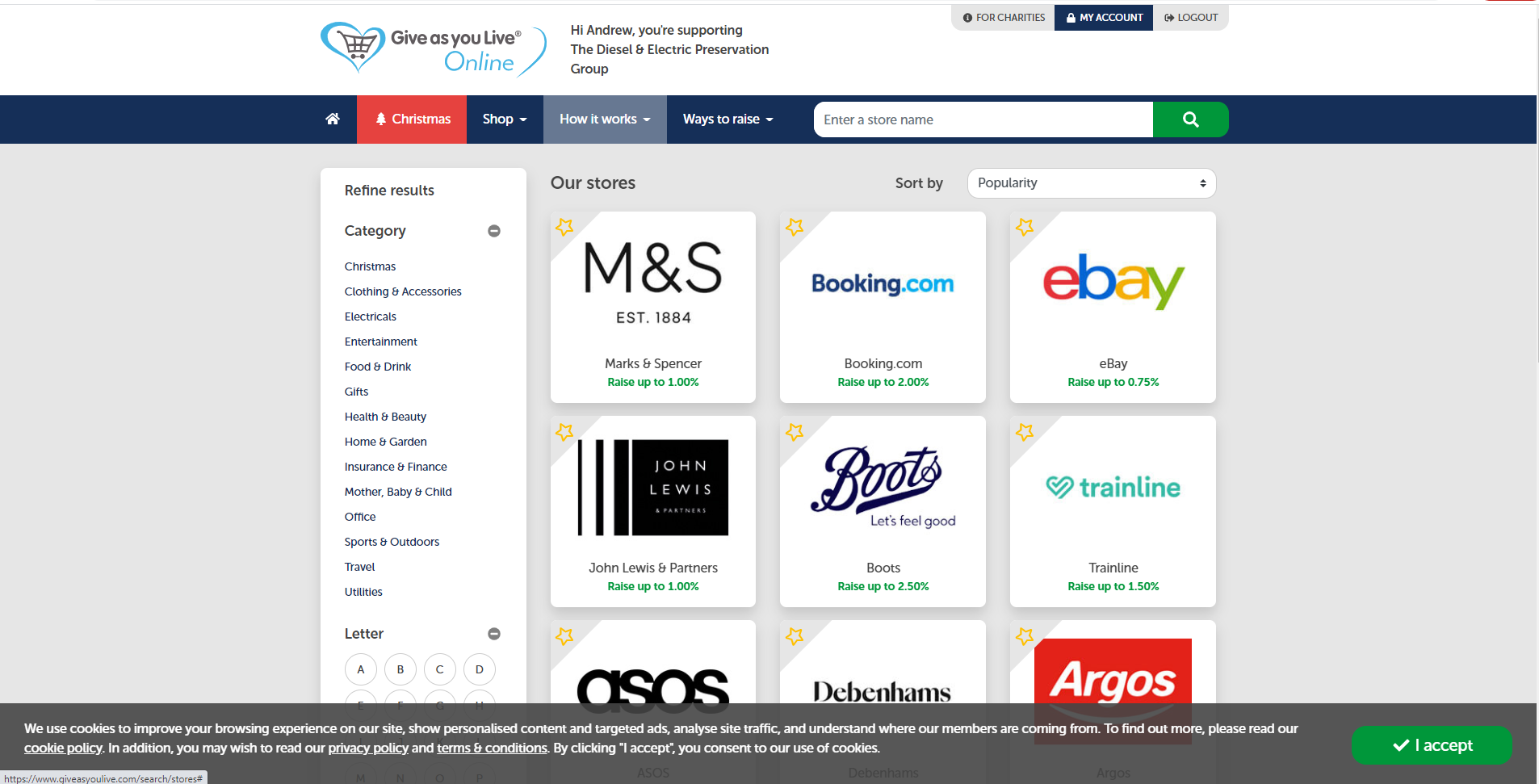
On occasion, a reminder may come up asking you to install the “DONATION REMINDER” but this is entirely optional and up to you as the user.
THANK YOU VERY MUCH for supporting the DEPG !
How to sign up for Amazon Smile
How to sign up for Easyfundraising
Go to Help us when shopping page
Social media channels:

